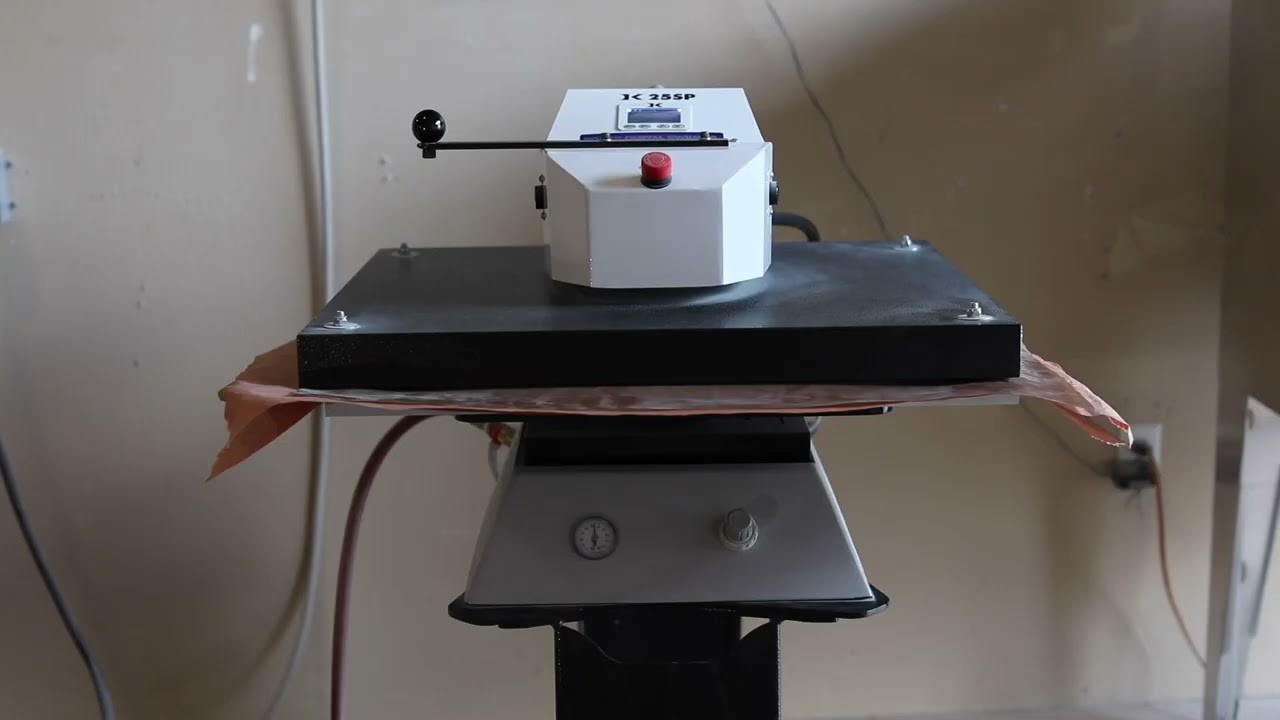If you have a website, it’s likely that you’re trying to get it to rank well on Google. Yet, it can be difficult to get your website to rank on page one or get to the top of Google, especially if you are not utilizing SEO tags.
If you don’t know already, SEO stands for search engine optimization, and this term references how you can make your website visible to Google. It’s crucial not to focus on only one aspect of optimization. A successful SEO campaign that will allow your website to rank will require multiple SEO elements, which we’re going to discuss in this article.
Additionally, it’s vital to always stay up to date on the latest emerging successful ranking factors and regularly use a marketing company like DigiSphere Marketing. A marketing company can frequently scan your website to determine which SEO tags are working and which ones you should consider implementing.

The Top Six SEO Tags For Ranking Success
Below we have spoken about six of the SEO tags your website needs to increase its chances of ranking successfully. Ultimately, the higher your site ranks on a search engine, the more traffic you’re likely to receive and the more likely you are to obtain new customers, viewers, and followers.
Title Tags
- The HTML for a title tag looks like this: <title>YOUR WEBSITE TITLE HERE</title>
When you open your website in Google, you will likely notice the text in the tab section at the top of your screen. This text is the title of the page, and it is the most important SEO tag because it’s what Google uses to determine ranking and what it uses as links within their results.
When you open a tab and search for a key phrase related to your company, you will notice that the same text you searched appears in the title tag when you visit the link. Ultimately your existing and potential clients will base their decision of visiting your website on this text in the title tag.
Additionally, Google also uses the text that appears in your title tag to summarize your content. Yet, you need to remember that if your title tag does not have the visitor’s search phrase in it, there is a greater chance that they will not want to access your website for their query.
Moreover, your title tag can’t be too long or short, as this will negatively affect how you rank. Fortunately, a few reputable marketing companies like DigiSphere can help you determine the perfect title tag length for your future posts.
Meta Tags
- The HTML for a meta tag looks like this: <meta name=”description” content=”DESCRIPTION HERE” /> tag.
Have you ever noticed a few informative lines of text underneath Google’s result links? This text is known as a meta tag, and it is used to provide a brief but informative summary of what the link is about and what readers can expect to learn about their query.
A meta tag is a way to advertise your services or products. It should persuade, inform or remind your current and potential clients about what you offer. Interestingly, a meta tag sits below a title tag and is usually between 50 to 160 characters in length. If the meta tag is longer than this, Google cuts it off. So what does a meta tag look like? Here is an example:
<meta name=”description” content=”Choose a reliable marketing company with SEO experience. Have a look at the many different types of SEO optimization tags specifically targeted towards helping businesses rank.”/>
When creating your meta tags for your website, there are a few things you need to remember not to do. For example, you shouldn’t overuse your targeted keywords but use them for the age you want to rank and variations of it.
You also shouldn’t ever copy your meta tags. Additionally, if you are using long-tail or larger keyword phrases, you should consider letting Google create your meta description for you.
Header Tags
- The HTML for a header tag looks like this: <h1>HEADING HERE</h1>
You might not believe it, but header tags are crucial to SEO. Try to keep in mind every page on your website has to have an H1 tag, but it can also have multiple H2 and H3 tags. Yet, why are these header tags crucial?
Well, Google actually searches for these tags as they adequately provide a short summary of your content on a page or blog. That’s why you need to be careful that the headings you have on your page actually coincide with the text that falls beneath them. If they don’t, Google will likely severely penalize you.
Canonical Tags
- The HTML for a canonical tag looks like this: <link rel=”canonical” href=”https://www.yoursite.com” />
In reality, every website has duplicate content, which tends to confuse search engines like Google. For example, www.mysite.com is similar to mysite.com. These two sites are the same but also different, and if that sometimes confuses you, you can understand why it would confuse Google.
This is where a canonical tag is convenient as, in these circumstances, it tells Google which site is the main source of your webpage. Essentially the page that has the canonical tag acts as the anchor webpage.
Link Or Anchor Tags
- The link of an anchor tag looks like this: <a href=”page.html”>visit page</a>
A good SEO practice is to include links and anchor tags on your site. Your anchor text needs to be placed over relevant text that is no more than five words but no less than two. The anchor text needs to be enticing and relevant because real visitors should be intrigued to follow the anchor tag, and so should Google.
You also should never include too many links. A good rule of thumb is to spread your links out evenly, with one to two placed every 500 words. You should also avoid using “click here” phrases with a link placed over them. Additionally, it’s also a good idea to link to pages that already exist on your site so that people stay on your website longer.
Image Alt Tags
- This is what an alt tag looks like: <img src=”cat-food.jpg” alt=”Cat food for hungry kitties” title=”Pet food for hungry cats” />
An image alt tag is added to your web page’s image to describe its contents. This is important for SEO optimization for two reasons. Firstly an alt attribute provides context for search engines like Google because they cannot see images.
Secondly, the alt text tag is displayed to visitors to your site if an image cannot be loaded. It is also there for viewers who are visually impaired. A well-thought-out alt tag can help you rank well in Google Images. That’s why you should try and name your images using your keywords.
If you want your website to rank well and successfully, you will need to consider implementing these six SEO tags. They might not all be the ones you hear about the most, but they are some of the most crucial SEO optimization elements.
At DigiSphere Marketing, we can help you implement these SEO strategies alongside others to help your ranking position. You can contact us at 1-800-807-3031, or you can visit us in person at 7273 Bee Ridge Road in Sarasota, Florida.